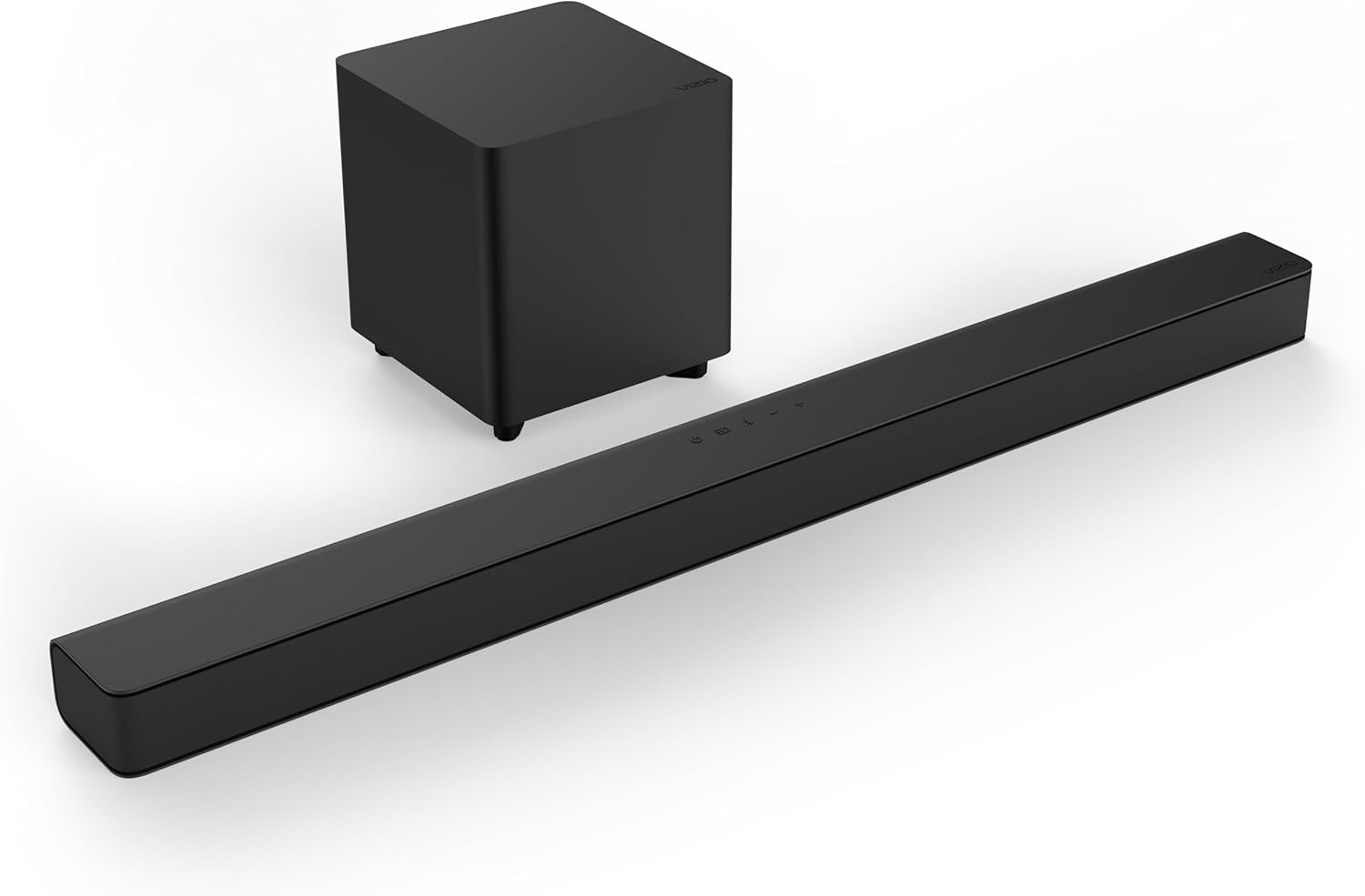While this model doesn’t offer 4K, it still delivers a clear and crisp Full HD image, which is more than enough for many users, especially in smaller rooms. The colors are vibrant, and motion handling is good for its class, making it a strong performer for streaming TV shows, YouTube, and sports.
The Android TV 11 operating system opens up access to the Google Play Store, which means you get a much broader app selection compared to many proprietary systems. You can also cast content from Android and iOS devices thanks to Chromecast integration.
Voice control with Google Assistant works out of the box, allowing hands-free navigation, content searches, and even controlling other smart home devices.
Audio performance is bolstered by DTS Virtual:X, which simulates surround sound and provides a more immersive experience than most TVs at this size. Again, while good for casual use, adding a soundbar will take the sound to the next level.